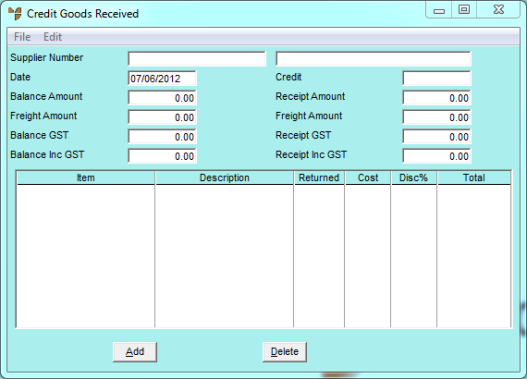
Use this procedure to create a new credit goods received batch when you want to return goods to your supplier. You must create a new credit goods received batch whether you are going to load a goods receipt already created in Micronet, or add the items to be returned manually. You use the same procedure to create both costed (with supplier credit note) and uncosted (without supplier credit note) returns.
Micronet displays the Credit Goods Received screen.
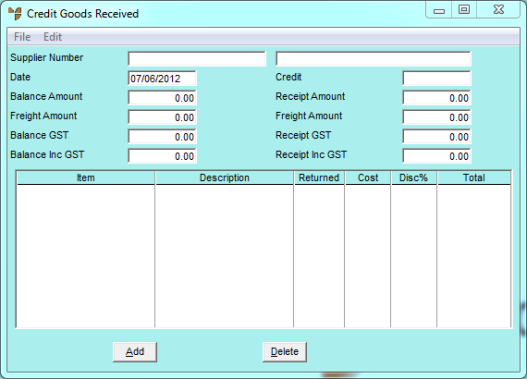
You can use a partial key search by pressing the Enter key to display the Supplier Selection screen.
Micronet displays the Credit Goods Received Header screen.
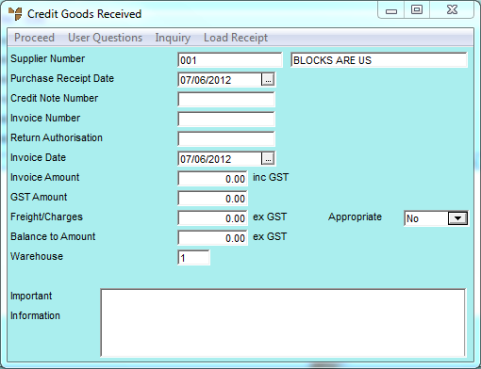
For information about using this screen, refer to "Maintaining the Credit Goods Received Header".